Top 6 Best Practices for Managing Virtual Teams
Virtual team best project practices are different; they are an extension of best project practices.
There are two key tools for a virtual team project manager that will improve the understanding of the interactions and help to set clear expectations — a communications plan and team operating agreements. These tools detail how the team will interact.
 “They don’t get it!” is sighed in frustration universally by project managers. “They” are the virtual team that must deliver the project, and what they “don’t get it!” is what is expected to be delivered, or when it was due, or the costs. The sense of urgency seems to be missing. The question to ask is, “How do you, the project manager, get them to get it?” Unfortunately, the universal project manager answer, “it depends,” applies here. It depends on the ability of the project manager to learn and implement best practices for virtual team project management. Virtual team best project practices are different; they are an extension of best project practices. They rely on the project manager’s ability to communicate how the team members will interact with each other.
“They don’t get it!” is sighed in frustration universally by project managers. “They” are the virtual team that must deliver the project, and what they “don’t get it!” is what is expected to be delivered, or when it was due, or the costs. The sense of urgency seems to be missing. The question to ask is, “How do you, the project manager, get them to get it?” Unfortunately, the universal project manager answer, “it depends,” applies here. It depends on the ability of the project manager to learn and implement best practices for virtual team project management. Virtual team best project practices are different; they are an extension of best project practices. They rely on the project manager’s ability to communicate how the team members will interact with each other.
Develop and Use a Communications Management Plan and Team Operating Agreements
There are two key tools for a virtual team project manager that will improve the understanding of the interactions and help to set clear expectations — a communications plan and team operating agreements. These tools detail how the team will interact. Team operating agreements are similar to ground rules for meetings, yet they extend beyond a meeting to the duration of the project. Team operating agreements are sometimes stand-alone and sometimes developed as an extension of the communications management plan. The communications management plan is presented as an output from the Project Communications Management Knowledge Area in Chapter 10 of the Project Management Institute, A Guide to the Project Management Body of Knowledge, (PMBOK® Guide) — Sixth Edition, Project Management Institute, Inc., 2017.
 The communications management plan outlines what communication needs to happen, who needs to be communicated with, how frequently, the intention of the communication, where it originates, nuances, and the communication medium. The communications management plan is similar to the rules of a sports game. It does not contain play-by-play specifics or the outcome of the game (the project); it documents how the information and communication needs of stakeholders will be satisfied. If done well, the communications plan can used for many projects and be adapted as needed.
The communications management plan outlines what communication needs to happen, who needs to be communicated with, how frequently, the intention of the communication, where it originates, nuances, and the communication medium. The communications management plan is similar to the rules of a sports game. It does not contain play-by-play specifics or the outcome of the game (the project); it documents how the information and communication needs of stakeholders will be satisfied. If done well, the communications plan can used for many projects and be adapted as needed.
Team operating agreements are more of a living document than the communications plan. They emphasize agreements about how to work together daily; to resolve issues, report status, assign work, show up for meetings, timeliness, how to deal with holidays, conflict, and what to do if deadlines or meeting are missed, and more. The operating agreements allow virtual team members to take off their virtual blindfolds and interact with each other more effectively and not just when an issue arises or during formal team meetings. One way to keep team operating agreements as a living document is to begin every virtual team meeting by reviewing them and discussing adjustments to them. Questions to consider include: Which agreements are working well and why? Which ones are not working? Do we need some new agreements or to adjust some existing ones? When used properly, the communications plan and team operating agreements will improve how the virtual team will interact. To be effective, they must become living documents that are understood, realistic, used, updated, and shared by all virtual team members.
Slow Down to Speed Up
Slowing down to speed up is a best practice principle for virtual teams. It also is a good principle for co-located teams, yet most co-located teams figure out how to interact as they work through project issues. For virtual teams, slowing down to speed up becomes a best practice. Slowing down, in practical terms, means to take the time to set expectations, to focus, to create processes on how the team will interact, and to put the appropriate tools in place. Take time to learn how things work at each site that will help or hinder the ability of the team to work together seamlessly. Do all team members have access to the same technology and tools? Are there site-specific obstacles that will lower the project’s priority? What are the working hours, the norms, and cultural considerations that will present opportunities and challenges for the virtual team?
Document your findings and then use the communications plan and team operating agreements to address how these can be worked through or can benefit the team. Most project managers already understand the importance of slowing down to speed up when it comes to change management processes. It is clear that a process for project change should be in place before any changes occur, so that the focus is on the change itself and not how the change is made. With a virtual team, the slowing down is focused more on any and all interactions and handling site specifics. Slowing down and setting clear expectations for how the team will interact daily allows for a smoother and faster project execution.
Select Appropriate Technologies for Team Interactions
 Technology is to the virtual team as air is to the co-located team. For co-located teams, air is the communication medium; for virtual teams, technology is the communication medium. The tools used for communications are essential and must be pure and clean and not cause coughing and sickness. Technology that hides, clips, or drops words may cause projects to die or whither. The order of consideration for selecting a tool for team interaction should mimic air as much as possible. Therefore, a high-quality real-time video that captures the entire space and allows for clear views and sound is best. The least desirable would be text that is not saved and cannot be verified that it was received.
Technology is to the virtual team as air is to the co-located team. For co-located teams, air is the communication medium; for virtual teams, technology is the communication medium. The tools used for communications are essential and must be pure and clean and not cause coughing and sickness. Technology that hides, clips, or drops words may cause projects to die or whither. The order of consideration for selecting a tool for team interaction should mimic air as much as possible. Therefore, a high-quality real-time video that captures the entire space and allows for clear views and sound is best. The least desirable would be text that is not saved and cannot be verified that it was received.
The priority for a team communication tool: Face-to-Face > High-Quality Video and Interactive Multi Media > Video > High Quality Voice and Interactive Multi Media > Lower-Quality Voice > Interactive Multi Media Real Time > One-Way Communication with Archiving (Email) > One-Way Text with No Archiving.
The closer the tool that is selected for real-time team interactions that mimic air, the less potential for misunderstandings. Other criteria for selecting team communication tools are: archiving, record keeping, budget, ease of use, and availability to all sites. The communications plan is equivalent to the rules of a game, describing how it will be played. That makes the communication tools used the playing fields for the game, the interactions. There are typically site-specific rules to describe what part of the playing field will be used, what is fair and foul, and when it will be used. Any specific and unique features of the tools that will be used also need to be included. The general rules of the game and the specific playing rules for the tools need to be decided up front, communicated, and documented early on.
Create a Virtual Personality and Presence
"Out of sight and out of mind" is a natural human behavior that works against the virtual team project manager. The project manager's challenge is to be visible and present, yet not overly so. Creating a virtual personality and presence is a best practice for virtual project managers. Finding the right balance of how frequently to communicate is one aspect to a creating a virtual personality. For example, if a project manager overly communicates, it may cause important information to get lost in the deluge and may convey a sense of micromanaging, or a lack of trust or confidence. If the project manager becomes invisible and is not heard from for weeks, it is easier for a virtual team member to interpret this as a lack of concern and to wonder about the importance of the project.
This may cause team members to put their priorities elsewhere. Every virtual interaction is a clue for the team members about the personality of the project manager. These virtual clues create a personality that may or may not be true that team members use to interpret how to respond to the project manager. Is the project manager strict, disciplined, open, honest, political, friendly, or savvy? Do virtual actions match the virtual words?
 Creating a virtual personality requires upfront planning and a keen sense of knowing thyself. Knowing oneself is a best practice for virtual project managers and it is essential in creating a virtual personality. Knowing how voice tone and sound, word choice, clarity, and the ability to articulate in spoken and written communication are interpreted are the first steps in creating a virtual personality. How strong is the project manager’s written and verbal communication, delegation, influencing, and empowering skills? Is he or she willing to ask for and get feedback? Can the project manager create a voice that inspires and creates a sense of urgency? Is the project manager getting good site information by asking good questions? If the project manager is directive and loud does the team fear asking questions?
Creating a virtual personality requires upfront planning and a keen sense of knowing thyself. Knowing oneself is a best practice for virtual project managers and it is essential in creating a virtual personality. Knowing how voice tone and sound, word choice, clarity, and the ability to articulate in spoken and written communication are interpreted are the first steps in creating a virtual personality. How strong is the project manager’s written and verbal communication, delegation, influencing, and empowering skills? Is he or she willing to ask for and get feedback? Can the project manager create a voice that inspires and creates a sense of urgency? Is the project manager getting good site information by asking good questions? If the project manager is directive and loud does the team fear asking questions?
Selecting and knowing what virtual personality is desired and how to achieve it is the next step in creating a virtual project manager personality. It’s done in a conscious and proactive manor and sometimes it’s personally challenging. Taking and getting constructive feedback and committing a virtual personality and presence are best practices for virtual project management.
Be a Great Host/Hostess
Working virtually means more time spent in interactions with team members. The amount of time spent planning for communications and communicating is at least double what it is for a co-located team. In addition to the formal meetings, the virtual project manager must find ways to mimic the informal and unplanned interactions that a co-located team has, like catching someone in the hall and chatting. Co-located teams inadvertently use these unplanned interactions as predecessors for solving problems and getting work done. While it may seem not possible, to plan for the unplanned, it is possible to virtually create informal and unplanned ways that the team can interact on a regularly basis.
The project manager is like a host at the party. The host has some relationship with each guest. The project manager wants to create a safe and interesting virtual place where team members want to be and interact. A good host is interested in their guests, is curious, polite, and concerned for their guest’s comfort. A good host also knows when the guest wants to leave and get work done. The great host can ask good questions, is friendly, approachable, and fun.
Here are five examples of how some virtual project managers have created informal gathering spots:
- Daily five-minute phone calls or video calls with each team member. Thirty minutes a day is all it takes to have a five-minute phone call with six team members. For larger teams, either every other day or connecting to key contacts is suggested.
- Create a virtual water cooler. Keep an online open communication, such as chat room, open all the time for team members to just hang out. Declare, “break times,” “lunch,” “game time,” “check-in times,” etc.
- Hold virtual office hours. Be online, have open phone lines, and be available at regular times, daily or weekly.
- Create project challenges and competitions. The more relevant to the project the better, make them educational, interesting and fun.
- Create a proactive professional relationship with each team member. This isn’t saying to become best friends or even liking all the team members. It’s about understanding who they are, what their career is about, and how they will be able to help with whatever project challenges may arise, now and in the future.
Run Effective Virtual Team Meetings
Virtual team meetings are a given and can’t be avoided for the virtual team. According to experts, in the USA alone, it is estimated that over 3-37 billion dollars a year is lost in productivity because of poor meetings. There are many tips and tools for running effective meetings which mostly all apply virtually. With good basic meeting management assumed, there are additional practices that apply and become important when running virtual team meetings. The virtual team meeting principle is to create, increase, and force engagement and interactions from all team members frequently. Here are some techniques that will help in achieving more interaction and engagement in virtual team meetings:
- No monologues — no more than three sentences before forcing an interaction
- Ask questions frequently
- Verify and validate that everyone heard you or another team member who is speaking
- Call on people by names, and get everyone to answer
- Use a virtual touch sheet to keep track of who spoke on what topic and when
- Long explanations should be written down and sent out ahead of time
- Speak slow, use short sentences, be concise, and avoid slang and cultural references
- Make the implicit explicit; describe and state what seems obvious; examples are: we will be closed on Monday for a holiday; a snow storm may cause power outages this week
Summary: Top 6 Best Practices for Managing Virtual Teams
- Develop and use a communications management plan and team operating agreements.
- Slow down to speed up. Take the time upfront to understand all the environments and cultures you are working in.
- Select appropriate technologies for team interactions.
- Create a virtual personality and presence by exploring your strengths, weaknesses, and natural tendencies.
- Be a great host/hostess. Create places where the team looks forward to and can meet for unplanned interactions.
- Run effective virtual team meetings; use good basic meeting management techniques and create, foster, and force engagement and interactions frequently.
By learning, applying, and adapting these best practices for managing virtual teams, you have a better chance of leading your teams toward project success.
About the Author
Star Dargin, PCC, CPCC, is a Trainer and Consultant for Corporate Education Group. Star is also Founder of Star Leadership, a management consulting firm that offers coaching, training, and consulting services for businesses. Star’s client experience includes numerous industries, small businesses, learning institutions, state agencies, and independent workers. Star has held leadership positions at several high-tech companies, in roles such as Director of Engineering, Director of Project Managers, and International Program Manager; additionally, Star is an adjunct professor at Boston University where she teaches graduate level courses on Leadership and Communication for Project Managers.
Transform your career with comprehensive Project Management Training and Certification
CEG’s project management curriculum runs deep, covering foundational to advanced concepts and specific skills development in critical project management areas of focus.
For more information on this topic, as well as how Corporate Education Group can help power your organization’s performance, contact us via email or call 1.800.288.7246 (US only) or +1.978.649.8200. You can also use our Information Request Form!